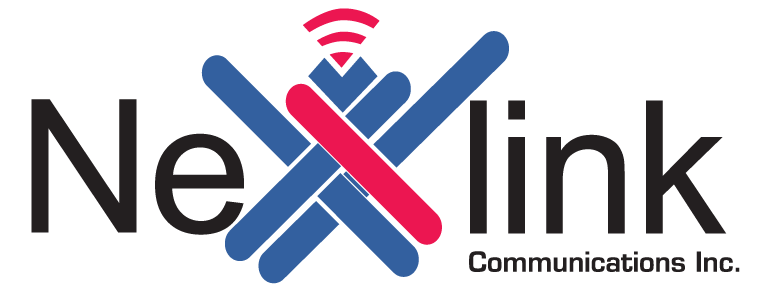How does wireless Internet Work?
We use fixed wireless technology to provide service to your house via line of sight from one of our towers. We install a radio transceiver on your roof that points to a tower. A cable is run from the roof to the inside of your house and is then connected to a device to power the radio and provide an interface to your computer.
Can I upgrade or downgrade my plan?
Customers may upgrade or downgrade their plan at any time. There are no restrictions or limits on changing your plan.
As services are prepaid for the month on your billing date, changing your plan will prorate. Days of unused service will be refunded at a prorated rate back to your account as a credit. The new plan will be prorated for the days remaining in your billing cycle, with charges exceeding the credited amount being drafted from your autopay method at midnight following the change.
To upgrade or downgrade your plan, please login to your account online. Choose the upgrade/downgrade section and confirm. It’s that easy.
If you would like to discuss plan options or process an upgrade/downgrade, please contact our Customer Care Team by phone at 223-5142, by email at support@nexlinkonline.com, or by visiting our Nextlink Internet Facebook page.
So many routers are out there, which one should I buy?
Know the top speed for your plan.
You want to ensure that the ports on your router can pull your plan speeds in their entirety. This is most commonly an issue for plans speeds over 100mbps as not all routers are equipped with gigabit ports (1000mbps).
Personal routers will vary in price, inclusions, and support options. Customers using personal routers are responsible for the maintenance of that device and must go through the manufacture or retailer for support/replacement issues as we do not have access to log into them.
Outline your budget.
It is easy to spend much more money than is necessary on a router. Higher priced routers can feature a lot of “bells and whistles” that are not necessarily better and may not be suitable for your needs.
Determine the coverage area requirements.
Take into consideration the square footage of the location, the layout and materials of the home, the number of devices requiring hardwiring, the number of devices requiring WIFI, etc. to get a basic picture of what kind of coverage area you need to provide signal to. Generating a heat map is an excellent tool for determining wireless coverage needs.
Do your research.
A basic internet search can provide you with great information to help determine what router types are available and the capabilities of each. Consulting with electronic retailers and online forums can provide you with more insight into what are the most popular brands and models, as well as known issues for those devices.
Does your service depend on good weather?
No, the weather does not affect the service like satellite service is affected. We are a line of sight to a tower and not a satellite service. As long as the radio has a line of sight to the tower from your house, the service will work. Extreme storms that include hail, lightning, or tornadoes could affect the service by damaging the equipment.
What installation and equipment fees will I incur upfront?
We require the installation fee, first month of service, and any applicable equipment fees due at time of install. The installation fee covers part of the the standard equipment and labor costs for completing the installation. We absorb the rest of the costs.
For locations where trees or terrain obstruct line of sight, we can sometimes overcome these issues by installing an additional pole, which allows us to raise the equipment up to 20ft above the roofline. The pole fee varies.
For locations on the edge of the coverage area or in densely wooded areas, the use of a more powerful dish, called an extended-range dish, may be required in order to provide exceptional service.
Additional equipment may be necessary for special installation circumstances, such as tile or metal roofs or mounting to chimneys, to increase stability and avoid damage. Fees will vary depending on the equipment required. The technician will discuss all mounting options with you to make sure we find the one that is right for your needs.
All additional equipment and applicable fees will be discussed with you prior to installing services. You are in no way obligated to agree to the additional equipment and fees, and the installation can be cancelled.
For additional information, please contact our Sales Team at 227-4480 , 223-5142.
What is a POE?
POE stands for Power Over Ethernet. This device supplies electricity to the Subscriber Module (SM). This is the Radio, located on the dish of the subscribers location, that receives the radio signal. This device will pass power from an electrical outlet to the device connected through an Ethernet cable.
** IMPORTANT: Turning off the power strip or battery back-up does not power-cycle the device. You MUST unplug the AC power cord from any battery back-ups or power strip and leave it unplugged for a minimum of 30 seconds. These types of equipment are meant to keep power connected to the devices in the event of a loss of electricity, whether they are powered on or not.
How do I connect a new router to service?
- On the router to be replaced, find the port labled WAN or Internet. The WAN/Internet port should be cabled to the LAN port of the POE.
- Disconnect the LAN cable from the WAN/Internetport of the router being replaced.
- Locate the WAN/Internet port of the new router. Reconnect the LAN cable to this port.
- Configure the new router as indicated by the accompanying start-up guide.
- Test the connection to verify you are able to access the internet.
Is there a bandwidth cap or throttling?
We do not cap bandwidth. There are no bandwidth limits, nor concern of performance issues or throttling due to exceeding bandwidth limits. NOTE: 4K streaming from any content provider is not supported under any plan.
How long does an installer take to setup my antenna at home or business?
Installation appointments are scheduled within a four-hour window, either from 8AM-12PM or 1PM-5PM. You can expect for the installation to take approximately two hours to be completed. However, this can vary depending on the size and type of location requiring services. If the field technician on site deems the location requires additional non-standard tools or equipment to complete the installation, the appointment may need to be rescheduled.
Where can I find the Service Level Agreement?
Our Service Level Agreement: Click Here
Why are my Internet speeds not the same on my Wi-Fi as a “hard-wired” computer?
Wi-Fi speeds are affected by the number and age of devices connected, the placement of the Wi-Fi router, and interference from other equipment and even from neighbours’ home Wi-Fi.
As fast as our Wi-Fi may be, connecting via Wi-Fi is not as fast as connecting through a wired connection.
Can I connect multiple Devices?
Yes, you are able to connect multiple devices with a wireless router. The wireless router is connected inline before your computer and transmits wireless signals inside the house. This allows you to connect wireless devices as well as four wired devices. Plans of 15Mb and higher are recommended for multiple devices.
How do I bypass my router and connect directly to antenna?
- Locate the POE and the router.
- The POE can be found by tracing the cabling from the outdoor antenna into the POE
- The router can be found by tracing the cabling from the LAN port of the POE into the router.
- Locate the ethernet cable connected to the LAN port of the POE. This is the LAN Disconnect that cable from the router or ATA (opposite end of the POE).
- Using the LAN cable from step 2, plug that cable directly into an available internet port on a laptop or PC.
- The router has now been bypassed.
- If the bypass device has not been authenticated on your account, it will not connect to the internet. Please contact the Nexlink Support Team at 223-5142 or email us at support@nexlinkonline.com for assistance.