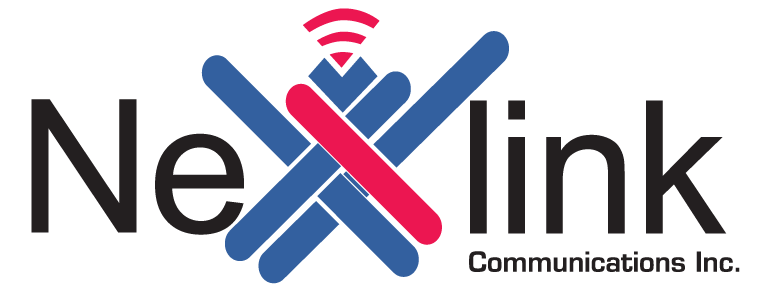Plans
Test your connection speeds
Test your Internet speed with this Internet Speed Test tool. For best results, connect your laptop or computer directly to your home’s router via an Ethernet cable, not via WiFi.
section-84c9253
Read before you perform an Internet Speed Test!
Wired vs. WiFi Connections
You'll always get the best possible internet speeds when you connect your computer directly to your internet router with the Ethernet cable, instead of using a WiFi connection.
If you use a WiFi connection, multiple factors can impact your internet speed, such as distance from router, walls or even furniture. For the most accurate speed test results, connect your computer directly to the router.
Devices
Some devices - including computers, tablets, and mobile phones - may not be capable of keeping up with our internet speeds. The Speed Test results will only be as fast as your device is capable of achieving.
Updates: Are your operating systems for your computer and laptop and Internet browsers up to date? To achieve the best results, make sure they are. Also, make sure that you have an up to date router.
Connect your computer directly to your Internet router with the Ethernet cable.
Open speed.ui.com on your Internet browser, and close all other browser tabs and windows.
Wait until the speed test application fully loads into your browser window, as it may take a few moments. After you see the server location fully loaded (status will appear on-screen) then click the GO button.
While your computer is performing the speed test, try not to use the computer for any other activities such as web browsing.
The type of activity on your home network can impact your speed test results. If there are other active Internet users(and other devices) streaming videos, playing games or watching shows during the speed test, that extra activity may negatively impact your speed test, so try to limit those activities for best results.